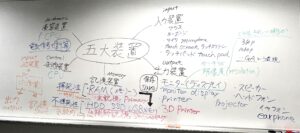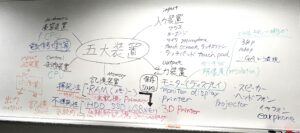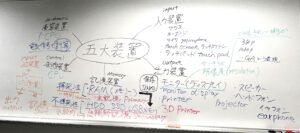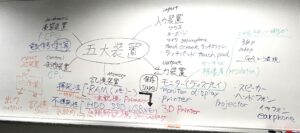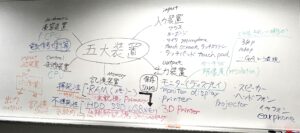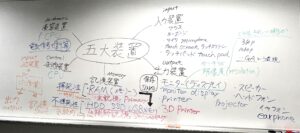ディスプレイの解像度とは、画面上にどれだけの点(ピクセルと呼ばれます)があるかを示すものです。ピクセルは画面を形成する最小の部分で、それぞれが異なる色を表示できます。解像度が高いほど、画面にはより多くのピクセルがあり、画像や文字がより鮮明に見えます。
Display resolution refers to how many points (called pixels) are on a screen. A pixel is the smallest part of a screen and can display different colors. The higher the resolution, the more pixels are on the screen, and the clearer images and text will appear.
VGA (Video Graphics Array) – 640×480ピクセル(pixels)
これは小さな画面で、横に640個、縦に480個の小さな点(ピクセル)があります。この画面で描かれた絵は、少し粗いですが、基本的な形や色は分かるレベルです。
This is a small screen with 640 pixels across and 480 pixels down. The pictures drawn on this screen are somewhat coarse, but you can still make out basic shapes and colors.
SVGA (Super Video Graphics Array) – 800×600ピクセル(pixels)
SVGAはVGAよりも多くの点があります。横に800個、縦に600個の点で、もう少し細かい絵が描けます。絵本の絵がもっとはっきり見える感じです。
SVGA has more points than VGA. With 800 pixels across and 600 pixels down, you can draw slightly finer pictures. It’s like seeing clearer pictures in a picture book.
XGA (Extended Graphics Array) – 1024×768ピクセル(pixels)
XGAでは、さらに多くの点を使います。1024個の横の点と768個の縦の点があるので、もっと詳しい絵や文字が描けます。もっと細かい部分まできれいに見えるようになります。
XGA uses even more points. With 1024 pixels across and 768 pixels down, you can draw more detailed pictures and text. This allows you to see finer details more clearly.
HD (High Definition) – 1280×720ピクセル(pixels)
HDは横に1280個、縦に720個の点があります。これはテレビ番組や映画がとてもきれいに見える解像度です。画面が広く、色も鮮やかです。
HD has 1280 pixels across and 720 pixels down. This resolution makes TV shows and movies look very clear. The screen is wider and the colors are more vivid.
SXGA (Super Extended Graphics Array) – 1280×1024ピクセル(pixels)
SXGAはもっと多くの点を使って、更に詳細な画像が表示できます。1280個の横の点と1024個の縦の点で、もっと細かいところまでクリアに見えます。
SXGA uses even more points, allowing for even more detailed images. With 1280 pixels across and 1024 pixels down, even finer details are clearly visible.
WSXGA+ (Wide Super Extended Graphics Array Plus) – 1680×1050ピクセル(pixels)
WSXGA+は、より広い画面で、1680個の横の点と1050個の縦の点があります。画面が広いので、映画やゲームが楽しめます。
WSXGA+ has a wider screen with 1680 pixels across and 1050 pixels down. The wide screen makes it enjoyable for watching movies and playing games.
UXGA (Ultra Extended Graphics Array) – 1600×1200ピクセル(pixels)
UXGAでは1600個の横の点と1200個の縦の点で、さらに多くの細かい部分が表示できます。非常に高い細かさで画像が見れるため、写真や詳細な図面に適しています。
UXGA has 1600 pixels across and 1200 pixels down, displaying even more fine details. This high level of detail makes it suitable for photographs and detailed drawings.
WUXGA (Wide Ultra Extended Graphics Array) – 1920×1200ピクセル(pixels)
WUXGAは1920個の横の点と1200個の縦の点があり、非常に広い画面で非常に高い解像度を持っています。広い画面できれいな画像が楽しめます。
WUXGA has 1920 pixels across and 1200 pixels down, featuring a very wide screen and high resolution. This allows for enjoying beautiful images on a large screen.
Full HD (Full High Definition) – 1920×1080ピクセル(pixels)
Full HDは1920個の横の点と1080個の縦の点があり、非常に人気のある解像度です。映画やテレビ番組がとても鮮明に見えます。
Full HD has 1920 pixels across and 1080 pixels down, and is a very popular resolution. Movies and TV shows appear extremely clear.
QHD (Quad HD) – 2560×1440ピクセル(pixels)
QHDは2560個の横の点と1440個の縦の点があり、とても高い解像度です。非常に細かいディテールまで見ることができます。
QHD has 2560 pixels across and 1440 pixels down, providing a very high resolution. You can see extremely fine details.
4K, UHD (Ultra High Definition) – 3840×2160ピクセル(pixels)
4KまたはUHDは3840個の横の点と2160個の縦の点を持ち、現在利用可能な中で最も高い解像度です。この解像度で映画を見ると、まるで窓から外を見ているかのようにリアルです。
4K or UHD has 3840 pixels across and 2160 pixels down, offering the highest resolution currently available. Watching movies at this resolution is like looking through a window, as it’s incredibly realistic.
問題(Question)
PCなどの仕様の表記として、SXGAやQVGAなどが用いられるものはどれか。
イ:HDDのディスクの直径
ウ:ディスプレイの解像度
エ:メモリの容量