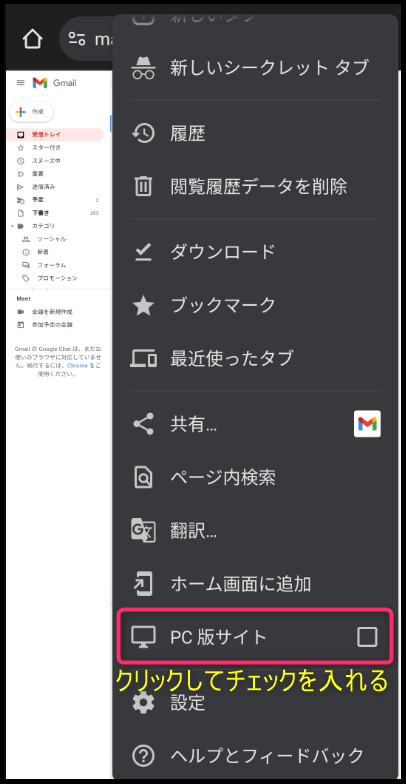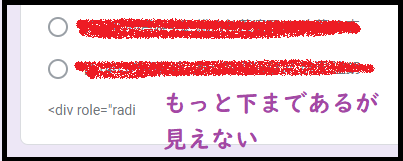とても長いGoogleフォームに回答し、回答結果がメールに返信されると、以下のように途中で見切れてしまいます。
If you answer a very long Google form and the results of your response are returned to your email, you will see the following in the middle of the form.
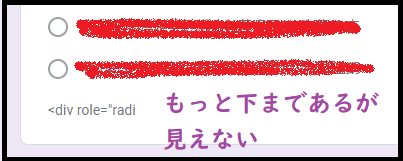
対処法 Approach 【PC】
ChromeブラウザでGmailにログインし、Googleフォームからの回答のコピーを確認します。メールを一番下までスクロールし、「メッセージ全体を表示」というボタンがあれば、それをクリックしてください。
Log in to Gmail using the Chrome browser and check the copy of the response from the Google Form. Scroll to the bottom of the email, and if there is a “Show Full Message” button, click it.
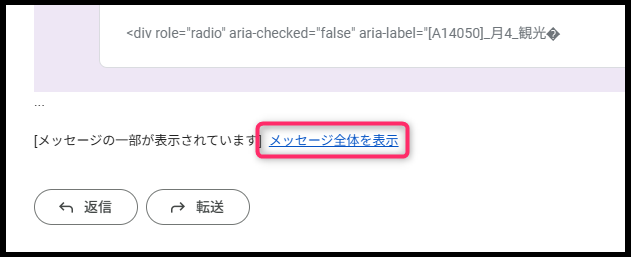
これで全体が見られるようになります。
Now you can see the entire contents.
この方法が使えない場合は、以下の方法です。
If this method doesn’t work, please use the following method.
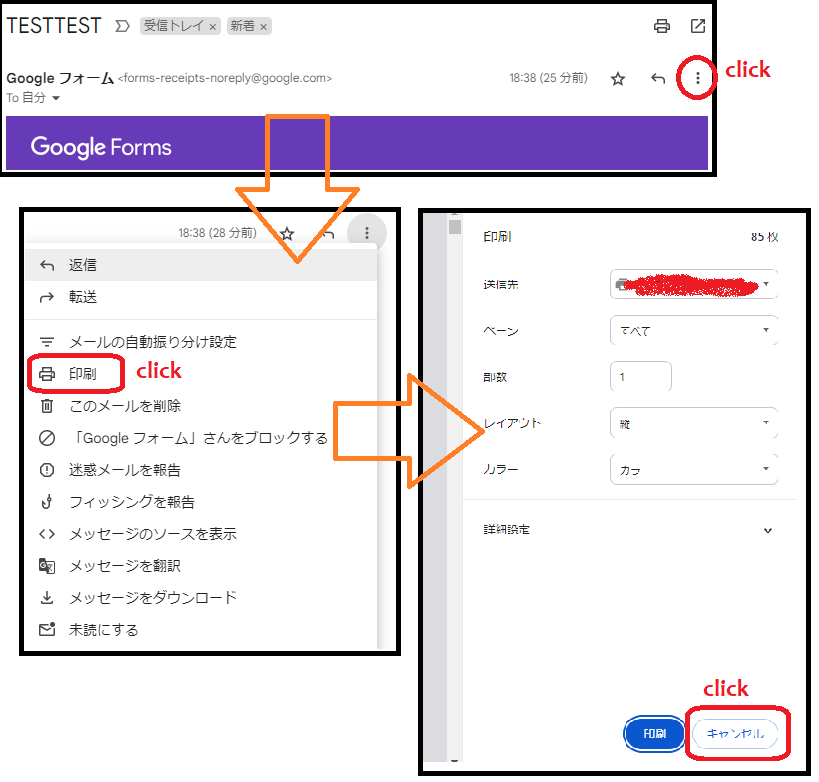
これで全体が見られるようになります。
Now you can see the entire contents.
対処法 Approach 【Smart Phone】
Gmailアプリだと、全体の内容を表示することはできませんでした。
Chromeブラウザを使ってGmailを見ましょう!
With the Gmail app, I could not view the entire contents.
Use the Chrome browser to view Gmail!
下までスクロールすると、以下のような画面になります。
Scroll down to the bottom and you will see the following screen.
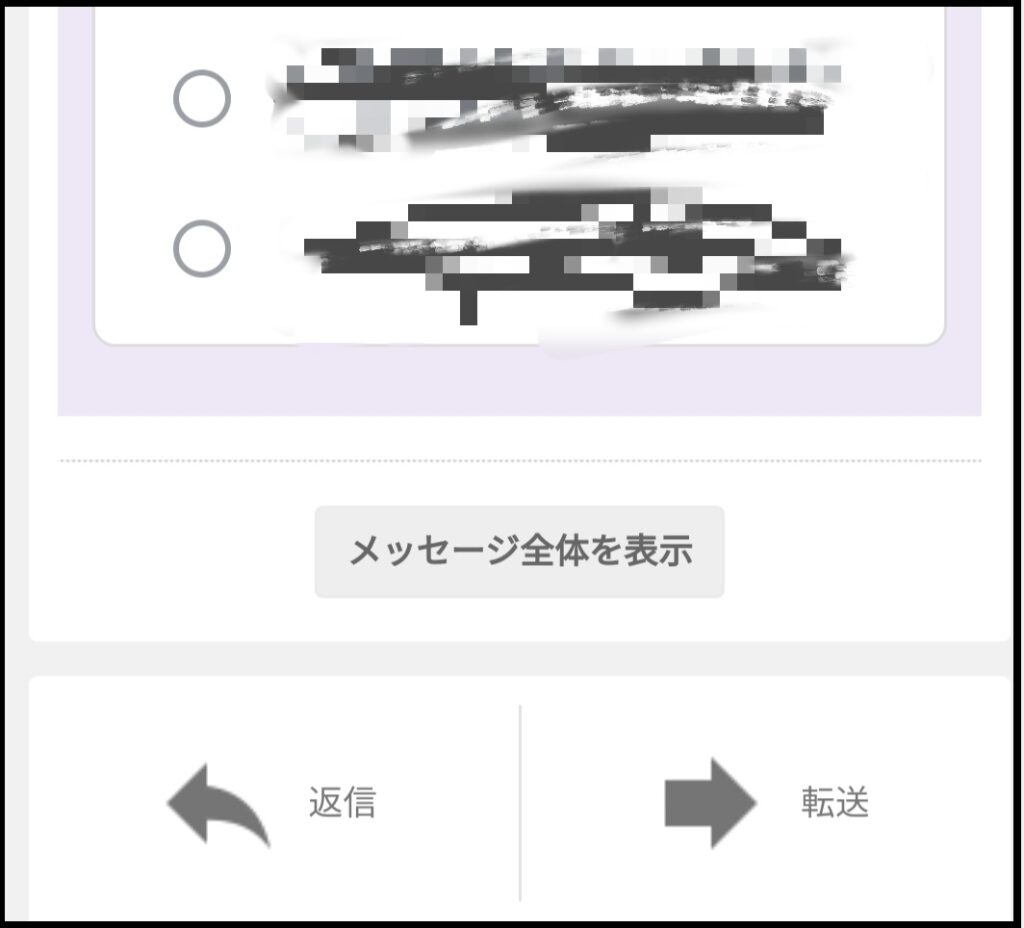
”メッセージ全体を表示” ボタンをクリックしても、おそらくすべての内容は表示されませんが、今より多くの内容を見ることができます。
“When you click the ‘Show Full Message’ button, the entire content will not be displayed, but you will be able to see more than you can now.”
以下のように、スマホのChromeブラウザでPC版サイトを使うと、全体が見られるようになります。
By using the desktop version of the site in the Chrome browser on your smartphone, you will be able to view the entire content.