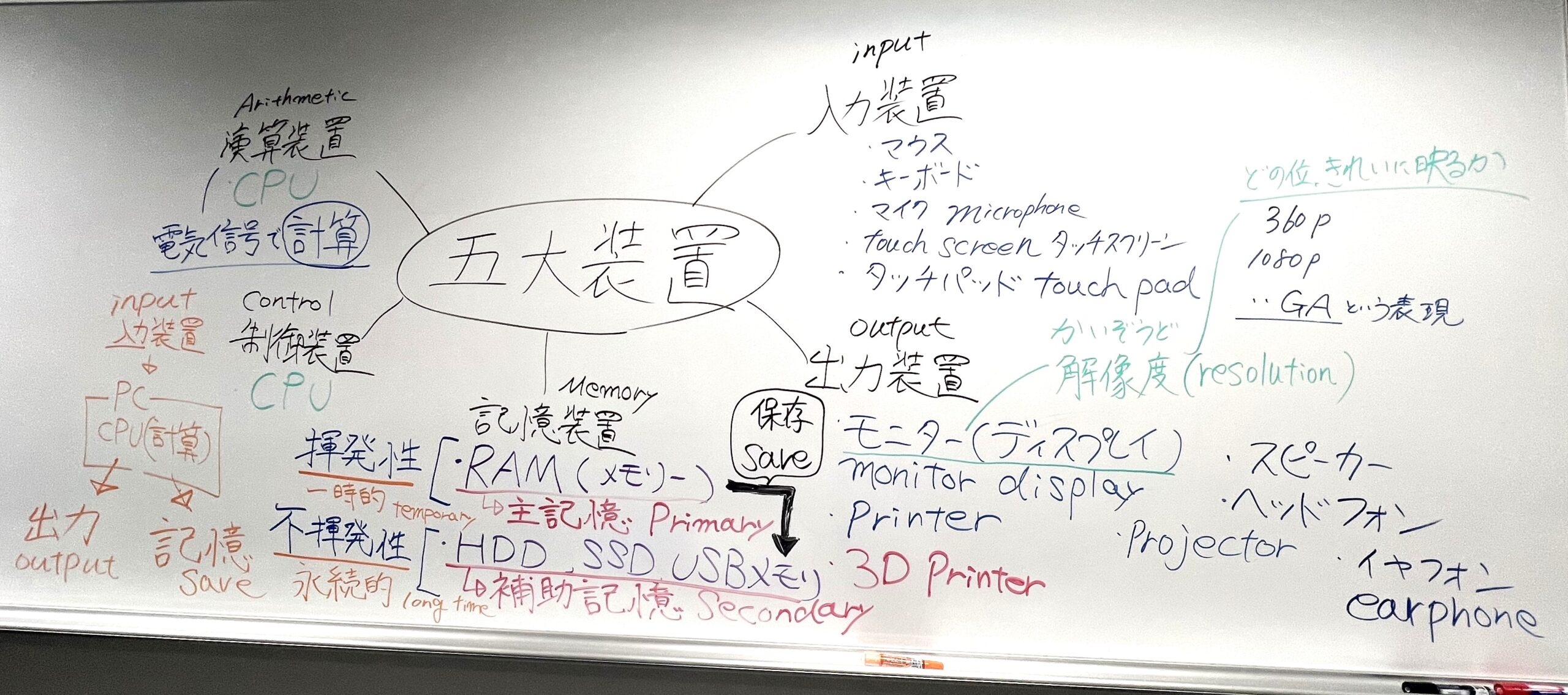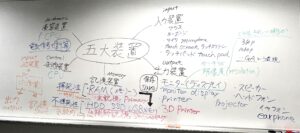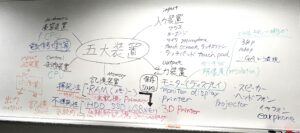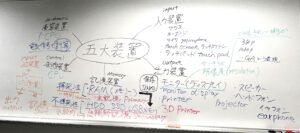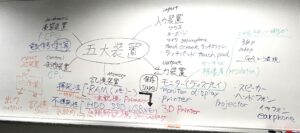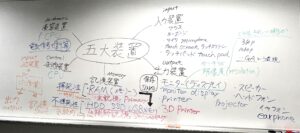入力装置は、コンピュータに私たちの指示や情報を伝えるために使う道具や機械のことです。コンピュータはとても賢いけれど、私たちが何をしたいかを自分からは知ることができません。だから、私たちがコンピュータに指示を出したり、情報を入れたりする必要があります。このときに使うのが入力装置です。
Input devices are tools or machines used to convey our instructions or information to a computer. Computers are very smart, but they cannot know what we want to do on their own. Therefore, we need to give commands or input information into the computer. We use input devices for this purpose.
例えば、子供が絵を描いたり、文字を書いたりするときには、鉛筆やクレヨンが必要ですよね。それと同じように、コンピュータに文字を入力したり、操作をしたりするときには、入力装置が必要になります。
For example, just like children need pencils or crayons to draw or write, we need input devices to type characters or to operate a computer.
具体的な入力装置の例をいくつか紹介しましょう。
Let’s introduce some examples of input devices:
- キーボード: 文字や数字をコンピュータに入力するために使います。例えば、宿題のレポートを書くときや、インターネットで調べ物をするときに使います。
- マウス: 画面上のアイコンをクリックしたり、ドラッグしたりするときに使います。例えば、ゲームをするときや、インターネットのページを見るときに便利です。
- タッチパッド(ノートパソコンによくある): マウスと同じような役割をしますが、指で直接パッドを触って操作します。
- タッチスクリーン: スマートフォンやタブレットなどに使われていて、画面に直接触れることで操作します。指や専用のペンで画面をタッチして使います。
- Keyboard: Used for typing letters and numbers into the computer. For instance, it’s used when writing a report for homework or searching the internet for information.
- Mouse: Used to click or drag icons on the screen. It’s handy for playing games or browsing internet pages.
- Touchpad (often found on laptops): It serves a similar function to the mouse, but you operate it by directly touching the pad with your fingers.
- Touchscreen: Used in smartphones and tablets, it allows you to interact directly with the screen. You can use your finger or a special pen to touch the screen for operation.
これらの入力装置を使って、私たちはコンピュータに「これをしてほしい」「あれを見せてほしい」と伝えることができるのです。入力装置があるおかげで、コンピュータは私たちの強力な助け手になってくれます。
Through these input devices, we can tell the computer, “I want you to do this” or “Show me that.” Thanks to input devices, the computer becomes a powerful helper for us.