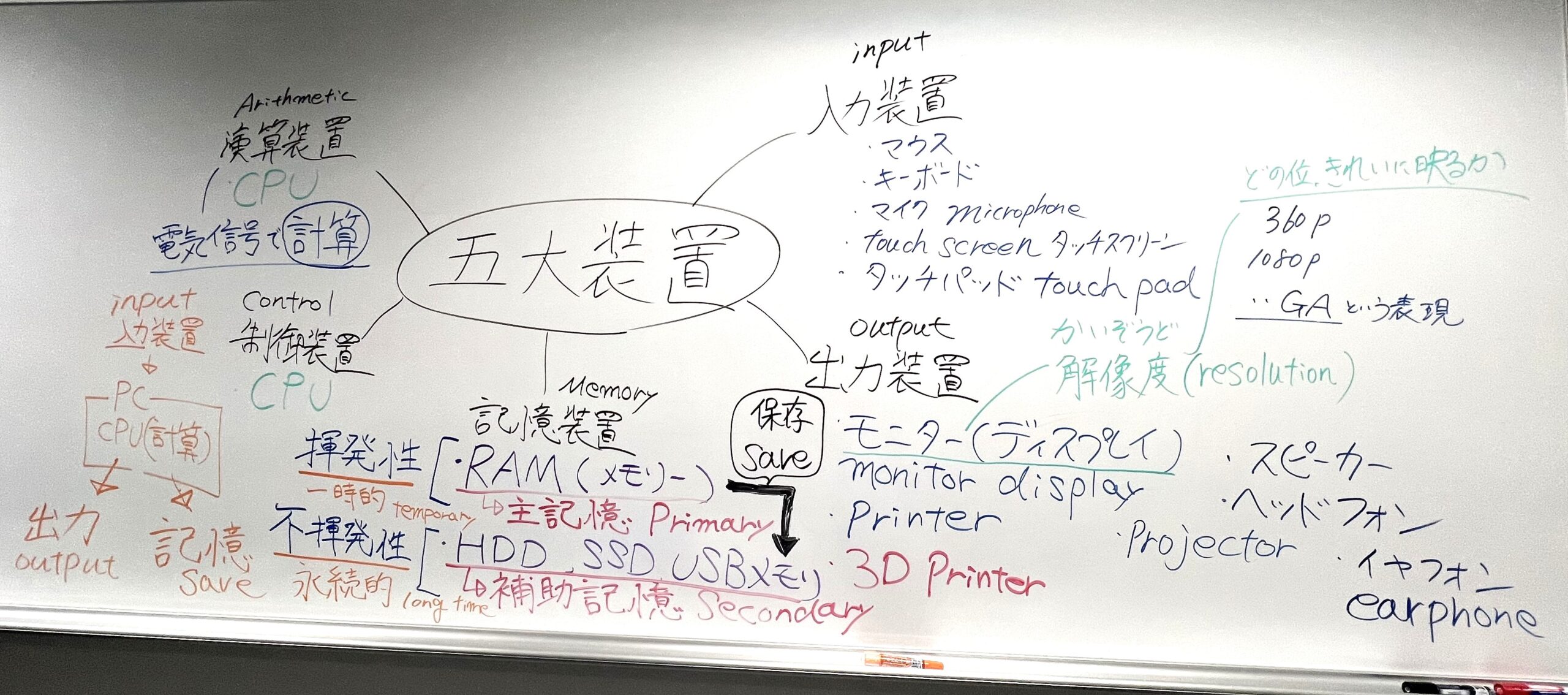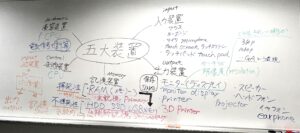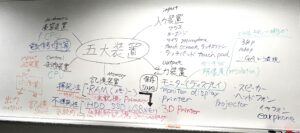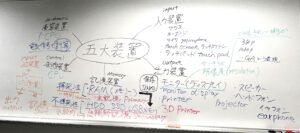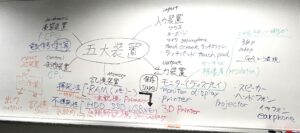コンピュータの五大装置とは、コンピュータが情報を処理するために必要な5つの主要な部分のことを言います。これらは、コンピュータの基本的な構成要素であり、各部分は特定の機能を持っています。
The five major components of a computer are essential parts that enable a computer to process information. Each component has a specific function.
入力装置(Input Device)
- 説明: 入力装置は、コンピュータに情報を入れるための道具です。私たちがコンピュータに指示を出す時、入力装置を使います。
- 具体例: キーボードやマウスが良い例です。例えば、文章を書く時はキーボードを使って文字を入力しますし、インターネットで情報を探す時はマウスを使ってクリックします。
- Description: Input devices are the tools used to input information into a computer. We use these devices to give instructions to the computer.
- Examples: Keyboards and mice are good examples. For instance, when writing a document, you use a keyboard to enter text, and when searching for information on the internet, you use a mouse to click.
出力装置(Output Device)
- 説明: 出力装置は、コンピュータが処理した情報を私たちに見せるための装置です。
- 具体例: モニター(ディスプレイ)やプリンターが出力装置の例です。モニターは画面上に情報を表示して見せてくれますし、プリンターは情報を紙に印刷して出力します。
- Description: Output devices are used by the computer to show us the processed information. When the computer has an “answer” to show, it does so through output devices.
- Examples: Monitors(displays) and printers are examples of output devices. Monitors display information on the screen, and printers print information out on paper.
演算装置(Arithmetic Unit)
- 説明: 演算装置は、コンピュータの「頭脳」のようなものです。入力されたデータを処理して、何をするべきかを決めます。
- 具体例: この部分は具体的な「もの」として見ることは難しいですが、例えば、足し算や引き算をする時、CPUが計算をして答えを出しています。
- Description: The arithmetic unit is like the “brain” of the computer. It processes the data inputted and decides what to do next.
- Examples: This part isn’t something you can typically see as a physical object, but for example, when doing addition or subtraction, the CPU is what calculates and comes up with the answer.
制御装置(Control Unit)
- 説明: 制御装置は、コンピュータの各部分が正しい順序で正しく動作するように指示を出す部分です。何を、いつ、どのように処理するかを管理します。
- 具体例: これも具体的な「もの」として見ることは難しいですが、例えば、キーボードから入力した情報をCPUが処理する順番を決めたり、処理した結果をモニターに表示する指示を出す役割を担っています。
- Description: The control unit directs the operations of the computer’s other components by telling them what to do, when, and how. It manages the sequence and execution of operations.
- Examples: While it’s hard to visualize as a specific object, the control unit, for example, decides the order in which information entered from the keyboard is processed by the CPU and then instructs the results to be displayed on the monitor.
記憶装置(Memory)
- 説明: 記憶装置は、情報を一時的にまたは永続的に保存する場所です。コンピュータが情報を「覚えておく」ために使います。
- 具体例: RAM(ランダムアクセスメモリ)やハードディスクが記憶装置です。RAMは短期的に情報を保存(揮発性)し、コンピュータがすぐに使えるようにします。ハードディスクやSSDは写真や文書など、長期間保存(不揮発性)したい情報を保管します。
- Description: Memory is where information is stored temporarily or permanently. It’s used by the computer to “remember” information.
- Examples: RAM (Random Access Memory) and hard drives are types of memory. RAM temporarily stores information (volatility) for quick access by the computer, while hard drives store information (non-volatile) like photos or documents for long-term storage.
これら五大装置は、コンピュータが私たちの指示に従って、情報を処理し、結果を出力するために協力して働いています。それぞれが特別な役割を持ち、一緒になってコンピュータを動かしているのです。
These five major components work together to allow a computer to follow our instructions, process information, and produce outcomes. Each has a unique role, and together, they make the computer function.